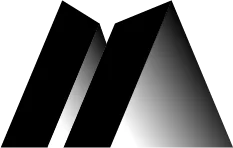Via Healthcare IT News
“Among the skills are a COVID-19 self-assessment tool, which helps users assess symptoms and determine whether they’re candidates for testing.”
“It also offers guidance on when to seek medical care and what to do in the meantime, with information based on Centers for Disease Control and Prevention guidelines and Mayo Clinic expert opinion.”
“Before users can access its features, they must first enable the skill on an Alexa-equipped device by saying, ‘Alexa, open Mayo Clinic Answers on COVID-19.’ After that they can ask questions about COVID-19, such as ‘What are the symptoms of coronavirus?'”
MAA COVID-19 INFORMATION DISCLAIMER:
The Medical Alley Association is providing COVID-19 related information, including the “COVID-19 Resource Connect” feature on its website and summaries of laws, executive orders, and government programs that may be of interest to members, as a public service. The Medical Alley Association makes no representations, guarantees, or warranties as to the accuracy, completeness, currency, or suitability of the COVID-19 related information provided by the Medical Alley Association on its website, in newsletters, or in any other communications. The Medical Alley Association specifically disclaims any and all liability for any claims or damages that may result from providing COVID-19 related information online or in other communications or linking to third party websites or other sources of information. The Medical Alley Association makes no effort to independently verify, and does not exert editorial control over, information provided by third parties.
The Medical Alley Association does not endorse any of the products, vendors, consultants, or documentation referenced in, or connected to parties through, the COVID-19 Resource Connect feature or via email or other communications.